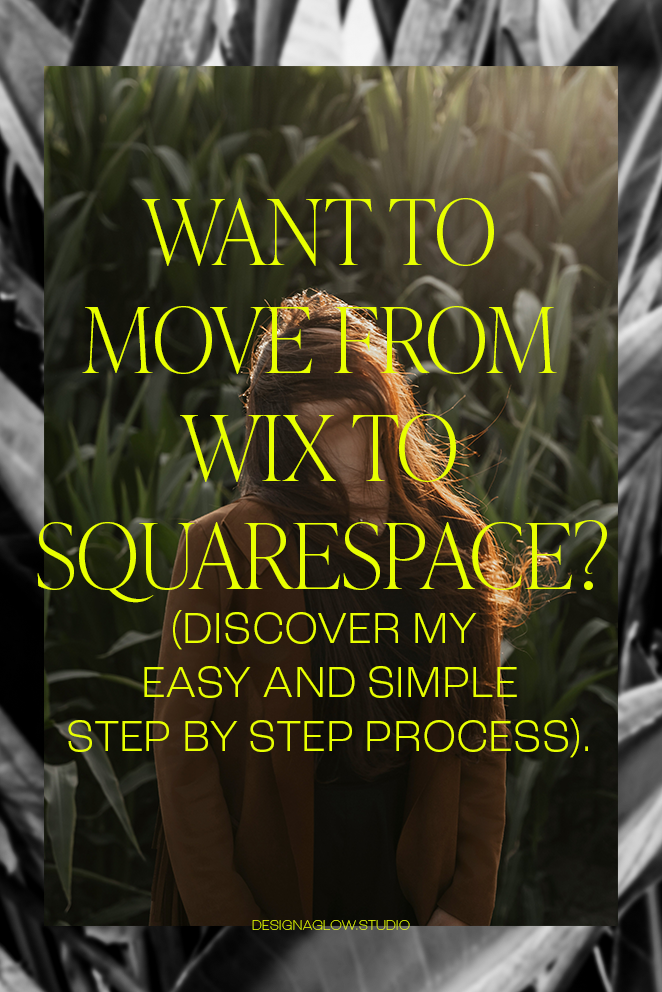Want to Transition from Wix to Squarespace? (Discover My Easy and Simple Step by Step Process).
Recently, I came across some background information about Wix as a business, that made me reflect on the platforms I recommend for professional websites. It’s a reminder that the choice of a website builder isn’t just about features—it’s also about aligning with tools that truly support your brand’s ethic and goals.
If you’re familiar with Wix, you’ll find that navigating Squarespace feels just as intuitive, if not more so. Both platforms feature drag-and-drop editing and an easy-to-use dashboard for managing your content. The transition is smooth because many of the basic tools—like adding images, customising text, and rearranging sections—are similar in both systems. If you’ve built confidence using Wix, you’ll have no trouble adapting to Squarespace and might even find its interface more streamlined and efficient.
For many businesses, Squarespace offers a platform that’s not only powerful but also well-suited for creating a polished and professional online presence. If you’re considering making the switch, here’s how simple and straightforward the process can be.
Switching website platforms can seem daunting, but moving from Wix to Squarespace is surprisingly straightforward. If you’re considering a change, whether for a more professional design, improved functionality, or even because of your morals and values (too!), Squarespace makes the process as smooth as possible. Let’s explore the steps and benefits of making the switch.
Why Switch to Squarespace?
Wix is a great beginner-friendly platform, but Squarespace often outshines it in areas like:
Design flexibility: Squarespace templates offer a sleek, modern look with more customisation options for design-conscious businesses.
User-friendly management: Its interface is intuitive, making it easier to manage content, updates, and SEO.
Professionalism: Squarespace is ideal for service-based and creative professionals, providing features like appointment booking and portfolios.
Now, let’s break down how to migrate your site.
Step 1: Plan Your Migration
Before jumping in, consider these preparation steps:
Audit your content: Review your current Wix website and decide what you want to keep, update, or remove.
Choose a Squarespace template: Explore Squarespace’s templates to find one that suits your needs. Keep in mind that their drag-and-drop editor allows for customisation, so your website can grow with your brand.
Backup your Wix content: Although Wix doesn’t allow for direct content exports, you can copy text into a document and download any important images for safekeeping.
Step 2: Create Your Squarespace Site
Sign up for Squarespace: Choose a plan that suits your needs, whether for a blog, online store, or service-based business.
Select a template: Use your chosen template as the foundation for your new site.
Customise your site: Add your branding elements, update fonts and colours, and begin building out your pages.
Step 3: Transfer Content
Text and Images: Copy and paste your text from Wix and upload your images to the new site.
Pages and Navigation: Recreate your menu and pages. Squarespace’s block-based editing system makes this step easy to follow.
Blog Posts: If you have a blog, export your Wix posts as RSS (if available) and import them to Squarespace, or manually move posts.
Also note: if we work on the transition project together, by signing up with me, as a Circle Member, you will get a 10% discount on your plan (annual/monthly plan) and you’ll be eligible for an extended trial period from 14 days to 6 months. Not to mention the guidance of taking you through how to get around, and a video walk-through.
Step 4: Set Up Your Domain
If you purchased your domain through Wix, you can transfer it to Squarespace, or point it to your new site. Squarespace provides step-by-step guides to help you with this process.
Step 5: Optimise and Launch
Optimise SEO: Squarespace offers robust SEO tools, so update your page titles, meta descriptions, and URLs.
Test your site: Preview your site on both desktop and mobile to ensure everything works seamlessly.
Go live: Once you’re satisfied, publish your Squarespace site!
Bonus: Ongoing Benefits
After migrating, you’ll likely notice:
Faster website loading times.
Simplified updates and maintenance.
Increased confidence in your professional online presence.
And Make It Happen!
Switching from Wix to Squarespace isn’t just simple—it’s a chance to level up your brand. If you’d like support during your migration or want us to do this transition for you, get in touch!
Our extensive experience with both Squarespace and Wix platforms allows us to streamline the entire process, delivering an efficient and cost-effective solution tailored for small businesses.